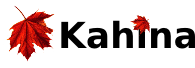Tracing
When a logic program loads its Kahina debugger, it hands over control to the respective bridge, periodically prompting it for tracing instructions. The tracer interface is emulated by a control panel in Kahina's main window, which exposes the basic tracing commands of the old source-level debugger as mnemonic buttons that can still be operated by using the old single-key instructions. In reflection of the new possibilities for step data storage, a distinction is made between the operations of skipping and auto-completion. Skipping is directly translated into a skip command for the tracer, discarding the details of the skipped steps, whereas auto-completion executes the same skip using a sequence of creep commands, collecting and storing the step information for all intermediate steps. Given the amount of data that need to be transferred to Kahina in the auto-completion case, it is not surprising that auto-completion is a lot slower than skipping.